All of us, who are deep into the mobiles these days, see a lot of new applications coming into the trend. We fill our phone with all of the apps that we desire. But at times they can be annoying for us. In times like; when we are too busy with something and suddenly something else keeps popping up and distracts us it will be a big disturbance. We can’t delete the app totally because thought the app annoys us now, we might need it for a later purpose. The only option that we got for this is to block the app for a particular time.
So you can complete your work without any distractions. Not only for this purpose but also when you don’t want to reveal the secret apps that you are using with your friends or any others, you can block the app when they are around. This will help you maintain the secret without any problems.
But wondering how to block apps? No worries, I am here to introduce you to an interesting app that helps block a particular app for a particular time you desire. You can assign time for the app to stay blocked and then it will start working automatically, without any issues in the time you grant. To get this cool app, all you got to do is follow the steps given below. Come on, let’s get started.
But wondering how to block apps? No worries, I am here to introduce you to an interesting app that helps block a particular app for a particular time you desire. You can assign time for the app to stay blocked and then it will start working automatically, without any issues in the time you grant. To get this cool app, all you got to do is follow the steps given below. Come on, let’s get started.
Block a App for Particular Time in Android
Now press ‘enable now’ to set the notification access.
Then enable the ‘working days’ simply by tapping on it.
You can set and adjust the time according to your preferences. Under the blocked section enable the ‘app notification’.
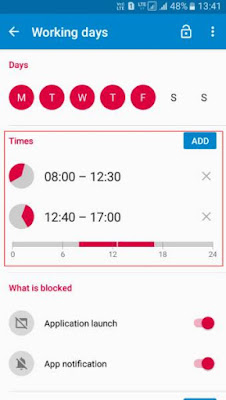
Now under the blocked section you will also see all the applications that is already installed in your phone, find the apps that you want to block for a temporary period. You can’t block more than five apps if you are a free user, so simply remove the previously blocked apps that you no more want to keep under the block list.
That’s it. So you can download this App block application directly from google playstore to your android smartphone by Clicking here.
Now you can block particular apps for a particular time without uninstalling them and then installing it again when you want it back. This app helps maintain your apps easily without any interruptions and distractions.
First of all, you have to get the app named AppBlock directly from google play store to your android smartphone or tablet.
Next, launch the app and in there you will see a screen like shown below.
Next, launch the app and in there you will see a screen like shown below.
Now press ‘enable now’ to set the notification access.
Then enable the ‘working days’ simply by tapping on it.
You can set and adjust the time according to your preferences. Under the blocked section enable the ‘app notification’.
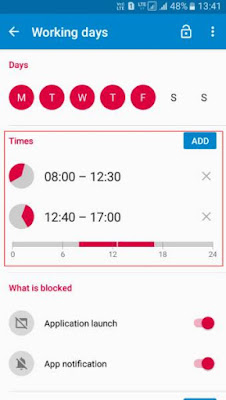
Now under the blocked section you will also see all the applications that is already installed in your phone, find the apps that you want to block for a temporary period. You can’t block more than five apps if you are a free user, so simply remove the previously blocked apps that you no more want to keep under the block list.
That’s it. So you can download this App block application directly from google playstore to your android smartphone by Clicking here.
Now you can block particular apps for a particular time without uninstalling them and then installing it again when you want it back. This app helps maintain your apps easily without any interruptions and distractions.
First




